Search the Community
Showing results for tags 'minecraft'.
Found 3 results
-
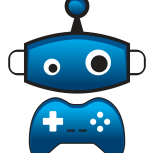
safehaven [How-To] Get Access to Minecraft SafeHaven
Paronity posted a topic in Rules, Guides, and Terms
So, you found your way here. You overcame the obsticles of making an account. You verified your e-mail (hopefully). So, what do you need to do now to get access to SafeHaven and the "member" perks that comes with it? Well, it's actually quite simple for you to do. Just takes a few simple steps and then waiting for a couple minutes for all of the systems to sync up. We need to add the Minecraft ID that you want to have associated with your account on your profile. Let's get that setup. 1.) Click on your name and click on [Profile]: 2.) Click on the [Edit Profile] button that appears at the top right of the screen. 3.) Scroll down in the pop-up that shows and look for the Minecraft ID section. Place your name here, as it appears for you in game when you are playing. 4.) Once you have them in, simply click on [Save] That's it! Now you just have to give out system about 1-2 minutes to take the updated information and send it all over to the SafeHaven server for processing and whitelisting. If you have followed this guide and you have waited in excess of 5 minutes and you still can't access the server, please open a support ticket to our support staff for further assistance. Something might be broken. -
In order for all users to equally enjoy the server together, DRG has created the following set of rules that all must follow: #1 Rule - Be Kind to others. No attacking or willful killing of any players. Even if they are friends, this server is not a pvp server. We are all here for adventure, not hurting others. No stealing items from others. However, if you leave something out away from your secure base, be aware that it might not be there when you come back. DRG is not responsible for your property if it has not been stored within your secure area, or if you have given permissions to others to use your area. No raging. Just as you can be expected to be removed from a public area if you throw a fit in real life, so too here If we find someone of any age raging, they will be given a warning. If it persists, temporary bans will be given. No hacking or attempt to circumvent the rules or limits within game. Be respectful of others. Respect others just as you would want them to respect you. Just like the #1 rule. No spawn camping: For Minecraft, if can see the spawn building, you are too close to start building your home. Go out and explore! There is so much to see! No griefing
-
Log on today!! Minecraft is a great place for your children to explore. Not only is there adventure, but it is a game that is waiting for the creativity of your child’s mind. Sure, single player mode is fun, but how many adventurers do you know who went at it alone? But… allowing your child to head out on an adventure with strangers has never been a good idea, and in this age, it’s a downright scary thought. Dads Rule Gaming (DRG) was created with the passion of two gamers who have grown up, become dads, and want to create a safe place for children and families to strike out and find their own adventure. This is a survival server. Death by many different means and the loss of items is expected. We also expect you to pick up and begin again. Monthly subscriptions help offset the cost of maintaining servers and equipment along with us admining the server.


